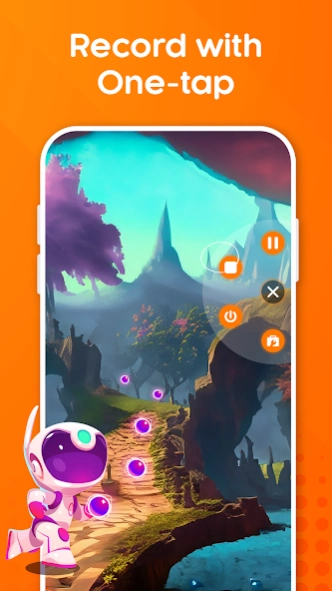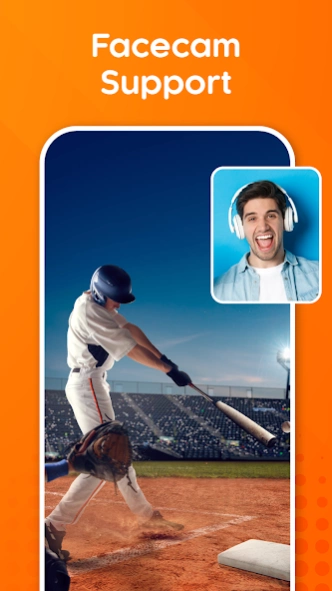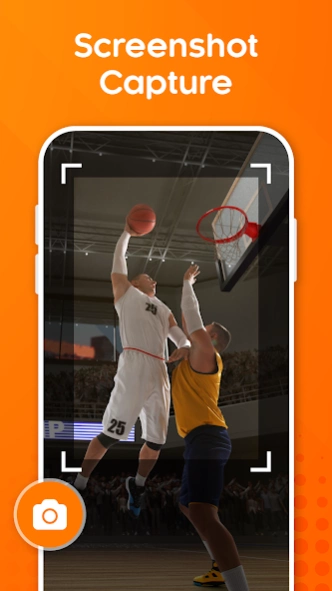Screen Recorder Video Recorder 1.0.2
Free Version
Publisher Description
Screen Recorder Video Recorder - Screen recorder in high-quality with audio, take screenshots without watermark!
Screen Recorder - Video Recorder is the ultimate tool for capturing and recording your Android device's screen. With full HD recording at 60fps, you can create stunning videos that showcase your favorite apps, games, or anything else on your screen. This app is perfect for anyone who wants to share their screen recordings with others or create professional-looking tutorials.
In addition to screen recording, Screen Recorder - Video Recorder also lets you take screenshots of your device's screen. This feature is perfect for capturing a specific moment in a game or app, or just for quickly saving something interesting you see on your screen.
One of the best things about Screen Recorder - Video Recorder is its ease of use. You can simply launch the app and start recording right away. Plus, the app allows you to record with audio, so you can add your own voiceover or capture sound effects while you record.
With Screen Recorder - Video Recorder, you can also enjoy full HD quality recording. This means your videos will look sharp and clear, even when viewed on larger screens. And with the option to record at 60fps, you can capture even the fastest movements and actions with incredible detail.
Overall, Screen Recorder - Video Recorder is the perfect app for anyone who wants to capture and record their Android device's screen easily. With its easy-to-use interface, full HD recording, and the ability to take screenshots and record with audio, this app has everything you need to create amazing screen recordings. Download Screen Recorder - Video Recorder today and start recording your screen like a pro!
About Screen Recorder Video Recorder
Screen Recorder Video Recorder is a free app for Android published in the Video Tools list of apps, part of Audio & Multimedia.
The company that develops Screen Recorder Video Recorder is Hihoay.io. The latest version released by its developer is 1.0.2.
To install Screen Recorder Video Recorder on your Android device, just click the green Continue To App button above to start the installation process. The app is listed on our website since 2024-01-09 and was downloaded 10 times. We have already checked if the download link is safe, however for your own protection we recommend that you scan the downloaded app with your antivirus. Your antivirus may detect the Screen Recorder Video Recorder as malware as malware if the download link to com.taymay.screen.recorder is broken.
How to install Screen Recorder Video Recorder on your Android device:
- Click on the Continue To App button on our website. This will redirect you to Google Play.
- Once the Screen Recorder Video Recorder is shown in the Google Play listing of your Android device, you can start its download and installation. Tap on the Install button located below the search bar and to the right of the app icon.
- A pop-up window with the permissions required by Screen Recorder Video Recorder will be shown. Click on Accept to continue the process.
- Screen Recorder Video Recorder will be downloaded onto your device, displaying a progress. Once the download completes, the installation will start and you'll get a notification after the installation is finished.